How CRM groups help protect your client data
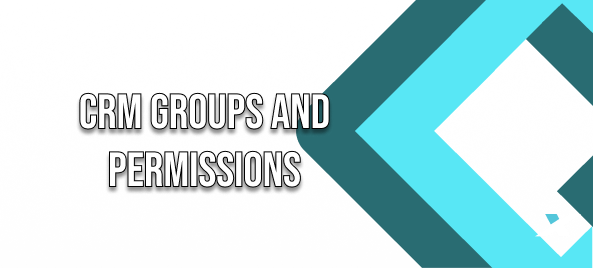
In any business, different departments need access to different types of information. Your sales team needs contact details, your compliance team needs to see KYC documents, and your support staff needs access to client communications. Giving every employee full access to your entire trading CRM is not just impractical; it’s a security risk and can make daily work more complicated than it needs to be. This is where a well-organised system of CRM groups becomes incredibly useful. This article explains how you can use the groups feature within the Protonix CRM to manage your teams, protect sensitive data, and make your brokerage’s operations smoother.
What are crm groups and why do they matter?
At its core, a CRM group is simply a collection of users who share the same set of permissions. Instead of setting up access rights for each employee one by one, you can create a group—for example, “Support Agents”,—and define what that group can see and do. Anyone you add to that group automatically gets those same permissions.
This matters for a few key reasons. First is security. By giving each group access to only the information they need to do their job (a concept known as the ‘principle of least privilege’), you greatly reduce the risk of sensitive data being exposed or misused. Second is simplicity. When employees log in, they aren’t overwhelmed with dashboards, reports, and data fields that aren’t relevant to their role. This helps them focus and get their work done with less confusion.
Setting up your first group in Protonix CRM
Creating a new group is straightforward. In the Protonix CRM, you simply go to the Management section, select to create a new group, and then you can set the Group name. From there, the important part begins: assigning permissions. You’ll see a detailed list of modules and capabilities that you can grant or deny access to for that specific group, allowing you to build a role that perfectly fits a department’s responsibilities.
Creating practical groups for your brokerage
The true benefit of CRM groups comes from creating roles that mirror your brokerage’s real-world structure. Let’s look at a few practical examples.
One of your most important teams is likely your support agents. You can create a “Support” group and give them access to the Messages Center and specific parts of the Customers Management module. However, for client privacy and data protection, you can set their permissions so they can see a client’s history and support tickets but cannot see sensitive contact details like a full phone number or email address. This gives them the tools they need to help clients without exposing information they don’t need to see.
Another critical group is “Compliance.” This group would need a very different set of permissions. For them, you would grant access to view and manage client documents, check financial questionnaires, and, if your brokerage records calls, access Telephony recordings for review. These are highly sensitive areas that should be restricted from almost every other group. By creating a dedicated Compliance group, you give them the oversight they need while locking down that information from other departments.
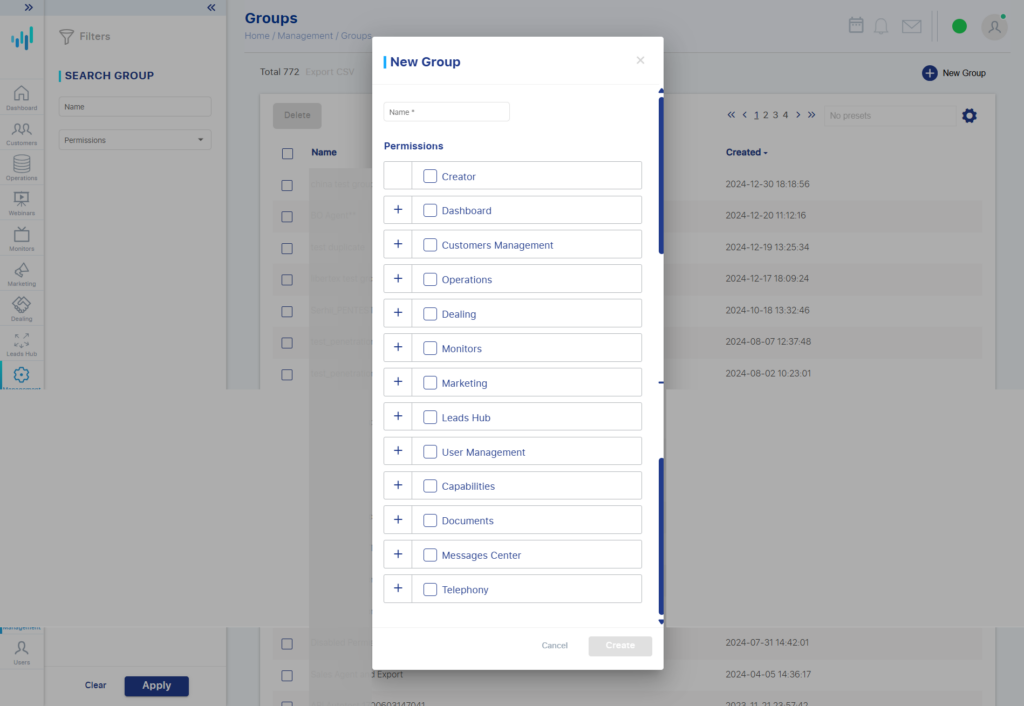
Managing alerts with CRM groups
A feature that works very well with CRM groups is the alerts system. Not every alert from the trading CRM is relevant to every person. A large deposit (a finance alert) might be important for the finance or dealing team, but the marketing team doesn’t need to be notified. A new high-priority support ticket should alert the support team, but not the compliance officers.
Within the Protonix CRM, you can set which types of alerts—like finance, support, or marketing alerts—are sent to each group. This ensures that important information gets to the right people quickly without creating “alert fatigue,” where employees start ignoring notifications because most aren’t relevant to them. It’s a simple way to make internal communication more effective.
Tying it all together
As you can see, using CRM groups is more than just an organisational tool; it’s a fundamental part of managing a modern brokerage. This level of control becomes even more important when you consider how your crm and trading engine work together. The permissions you set directly manage who sees sensitive financial data that comes from live trading activity, ensuring that business-critical information is only accessible to those who need it.
Offering this kind of detailed, industry-specific control is what separates a generic platform from a dedicated forex crm provider. We understand that a brokerage has unique operational needs that off-the-shelf software can’t meet. By taking the time to set up your groups properly within the Protonix CRM, you build a stronger, more secure, and more organised foundation for your entire business.





