Why trading Apps get rejected by Apple and how to get approved
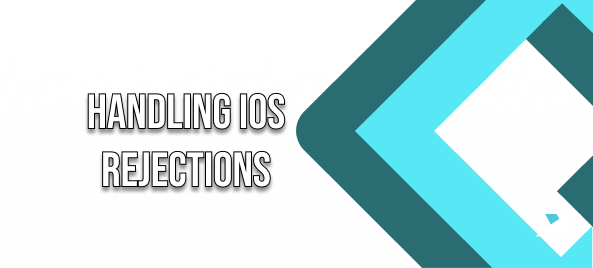
Summary: Learn common reasons for App Store rejection, especially for trading apps. Understand Apple's rules and get tips for a smoother app submission.
What is the primary way clients interact with your services? APPs! But getting your branded app approved by Apple for the iOS App Store can be tricky. App Store rejection is a common problem, especially for businesses that use specialized platforms from software partners like us. It’s frustrating when your iOS app rejected notice arrives. Understanding why apps get rejected, particularly the reasons that often affect financial or platform-based apps, is the first step to getting approved. This article explains common App Store rejection reasons from our experience as a software provider, talks about specific Apple rules, and gives practical tips to help your brokerage’s app get through the review process.
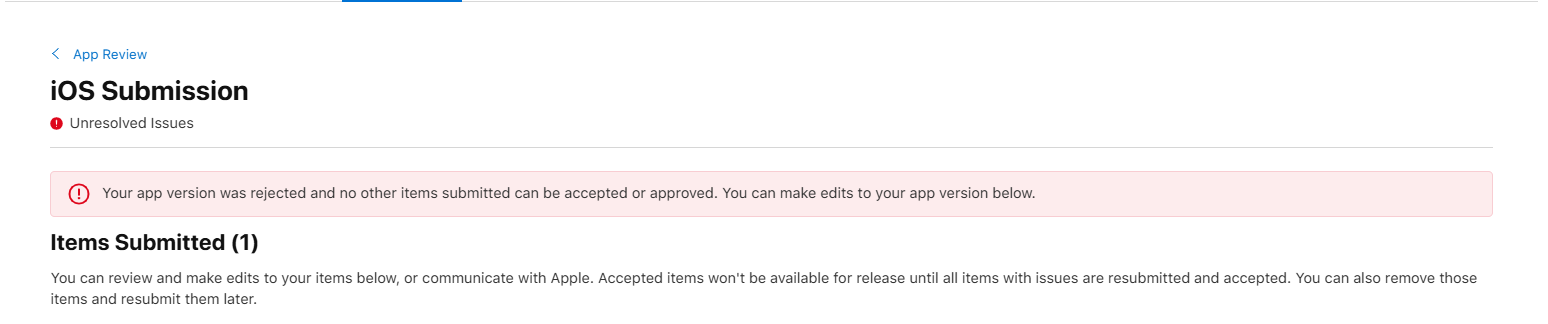
Understanding the Apple app review process
Before we look at why apps get rejected, it helps to know a bit about Apple’s review system. When you submit an app, it’s checked against Apple’s official App Store Review Guidelines. These rules cover safety, app performance, design, how the app works as a business, and legal points. The review uses automated checks and real people who look at the app’s features, content, and how easy it is to use. Apple does this to keep the App Store safe and full of high-quality apps. The process can sometimes seem unclear, but knowing the guidelines and common problems helps a lot. When an iOS app rejection message comes, it usually points to a specific guideline that Apple believes wasn’t followed.
Common app store rejection reasons (the general issues)
An App Store rejection can happen for many reasons. Some problems pop up often across all kinds of apps.
- Crashes and Bugs: If the app crashes or has major bugs when Apple tests it, they’ll reject it immediately. Testing the app thoroughly on different iPhones, iPads, and iOS versions is very important. Even small bugs can cause rejection if they interfere with the review.
- Slow Performance: Apps that run slowly, don’t respond well to taps, use too much battery, or have memory problems can be rejected. Apple expects apps to work smoothly, providing a good experience for users.
- Incomplete or Wrong Information: The app’s name, description, screenshots, keywords, and other details you submit in App Store Connect must be accurate and match what the app actually does. Misleading information or placeholder text is a reason for rejection.
- Confusing Design (UI/UX): If the app is hard to figure out, looks unfinished, cluttered, or doesn’t follow Apple’s general design advice (their Human Interface Guidelines), it might get rejected. The app should look professional and be easy to use.
- Privacy Problems: Not having a clear and accessible privacy policy, asking for personal data without a good reason or permission, or not explaining how data is used are big issues. Apple is strict about user privacy and transparency.
- Broken Links or Features: If links inside the app (like to a support website or terms of service) don’t work, or if buttons and features are broken or unresponsive, the app will likely be rejected. Everything needs to function correctly.
- Using Others’ Content: Using logos, music, images, names, or other content that belong to someone else without permission (infringing intellectual property) is another common reason for an iOS app rejection decision. You need to own everything in your app.
Guideline 4.3: The ‘spam’ rejection and white-label apps
One of the most common App Store rejection reasons for businesses using platform-based apps (often called ‘white-label’ apps) is Guideline 4.3, which deals with ‘Spam’. This guideline isn’t just about obviously unwanted apps; Apple uses it when they feel an app is too similar to others already on the store, especially if it seems like a slightly modified copy submitted multiple times.
From Apple’s perspective, they want to avoid cluttering the App Store with apps that offer nearly identical functionality and design, just with different branding or content. This is a challenge for software providers like us who offer a core platform that multiple brokerages use for their branded apps. Even though each brokerage’s app serves its specific clients, Apple’s automated checks and reviewers might initially see them as variations of the same underlying app.
An iOS app rejected under 4.3 often gets a message saying it “shares a similar binary, metadata, and/or concept as apps submitted… by other developers.” This can be frustrating because the app is unique to your brokerage’s brand and clients.
- What Apple looks for: They want each app to provide a distinct experience or value. Simply changing logos, colors, and basic content on a template might not be enough if the core features and code look identical to many other apps from the same source. They are wary of developers trying to flood the store with slightly different versions of the same app. Apps in crowded categories (like VPNs or dating apps, according to developer forums) face extra scrutiny here.
- Our approach: As a software provider, we work to make sure each app build has enough unique elements and features beyond just branding. This might involve different configurations, feature sets enabled for specific brokerages, custom UI elements where possible, or other technical variations that help differentiate the app binaries. We also guide you on how to present your app’s unique value proposition clearly in the submission notes to Apple.
Guideline 4.2: ‘Minimum functionality’ concerns
Another frequent reason for an iOS app rejected notice is Guideline 4.2, often cited as “Design – Minimum Functionality.” This might sound strange for a complex trading app, but Apple uses this guideline when they feel an app doesn’t offer enough unique value or native iOS experience compared to simply using a website in a browser.
- What Apple means: Even if your app has many features, if it primarily feels like a container for web pages (using ‘web views’) without adding significant app-specific benefits, Apple might reject it under 4.2. They want apps to feel like apps, taking advantage of iOS features and providing an experience that a mobile website cannot replicate easily. They are looking for apps that provide “valuable utility or entertainment” and feel complete, not just a repackaged website.
- Relevance to brokers: Sometimes, parts of a trading platform (like complex charting tools or specific account management sections) might be presented using web technologies within the app framework for consistency or complexity reasons. If too much of the core experience relies on these web views without integrating native elements like push notifications (meaningfully), secure biometric login, offline access (where applicable), or smooth, app-like navigation, it can trigger a 4.2 rejection. Apple might argue that the user could get a similar experience just by visiting your website on Safari. Merely adding push notifications isn’t always enough if the rest feels like a website.
- Our approach: We design the trading platform app to integrate native iOS elements wherever practical and beneficial. This includes native navigation controls, secure biometric login, push notifications for alerts, and ensuring the overall flow feels like a dedicated application, not just a website wrapper. We aim to provide a clear advantage over using the mobile web, which helps address potential 4.2 concerns during the review. We also need to clearly explain in the review notes how the app provides a better, more integrated experience than the website alone.
Content and metadata traps to avoid
Beyond the major guidelines, specific details in your app’s content and submission information (metadata) can cause delays or rejections:
- Cryptocurrency Mentions: Be very careful with terms related to cryptocurrencies. Even if your brokerage only offers CFDs on cryptocurrencies (not direct ownership or trading), mentioning “cryptocurrency,” “Bitcoin,” “Ethereum,” etc., in your app description, screenshots, or metadata can trigger requests for extensive legal and licensing documentation (like money services business licenses). Based on experience, reviewers may not always initially grasp the distinction between CFDs and actual crypto trading, leading to misunderstandings and delays. It’s often smoother during the initial submission to use more generic terms if possible (like “digital assets” or focusing on other asset classes) in descriptions and promotional materials submitted to Apple, to avoid these automatic triggers. You can be more specific later or within the app itself once approved, following relevant regulations.
- Placeholder Content: Make sure there’s no “demo,” “test,” or “lorem ipsum” text visible anywhere in the app or screenshots. The app must look complete and ready for real users.
- Outdated Screenshots: Screenshots must accurately reflect the current version of the app being submitted.
Strategies for getting approved
While there’s no magic formula, certain strategies can improve your chances of getting through the Apple review process, especially when dealing with potential 4.3 or 4.2 issues:
- Focus on Differentiation: Identify ways to make your app version distinct. This could involve unique feature combinations, slightly different UI layouts or themes (within platform limits), or highlighting brokerage-specific resources or educational content within the app.
- Write Detailed Review Notes: Don’t rely on the reviewer guessing. Use the “Notes for Review” section in App Store Connect to clearly explain:
- The app’s purpose and target audience (your specific clients).
- Why it provides unique value compared to a website or other similar apps (highlight native features, integration, specific client benefits).
- How it differs from other apps potentially built on the same platform (if applicable).
- Provide a demo account login if parts of the app require login. Offering a video demonstrating key features can also help.
- Test Thoroughly: Before submitting, test rigorously for crashes, bugs, performance issues, and broken links on multiple physical devices and iOS versions. A smooth, bug-free experience makes a much better impression.
- Understand the Guidelines: Keep familiar with Apple’s App Store Review Guidelines, especially sections 4 (Design) and 5 (Legal). They do get updated.
- Collaborate with Your Provider: Your provider likely has experience with the submission process and common pitfalls. Collaborate closely with them when preparing the app build and submission information. They may be able to help implement differentiating features and offer guidance on communicating effectively with Apple.
What to do if your iOS app gets rejected
Getting an App Store rejection notice can be discouraging, but it’s often part of the process and doesn’t have to be the final word. The first step is to carefully read the rejection notice provided by Apple in App Store Connect. Understand exactly which guideline(s) they cited and look closely at any comments or screenshots the reviewer included. Try to objectively see the issue from Apple’s perspective – was it a bug they found, did they seem to misunderstand a feature, or do they believe it violates a guideline like 4.3 (Spam) or 4.2 (Minimum Functionality)?
If the reason for the iOS app rejected status isn’t completely clear from the notice, use the Resolution Center to politely ask Apple for clarification. You can explain your perspective and ask specific questions about what needs to change. Once you understand the issue, the next step is to address the specific problems Apple pointed out. Work with your provider, if necessary to make adjustments to the app’s features, design, or presentation. Simply resubmitting without making changes usually leads to another rejection unless it was clearly a reviewer error.
When you resubmit the revised app, be sure to include clear notes explaining the changes you made specifically to address the previous rejection reasons. This shows the reviewer you’ve addressed their feedback. Finally, if you’ve tried communicating, made reasonable changes, and still strongly believe the rejection is incorrect based on the guidelines, Apple does offer an official appeal process through the App Review Board as a last resort.
Conclusion
Getting your brokerage’s app approved by the iOS App Store requires careful preparation and an understanding of Apple’s expectations. While common issues like bugs and performance need attention, platform-based apps often face specific challenges related to Guidelines 4.3 (Spam) and 4.2 (Minimum Functionality), stemming from concerns about app similarity and native experience. By focusing on differentiation, clear communication with Apple, thorough testing, and working closely with your software provider, you can significantly improve your chances of a successful submission. An initial App Store rejection isn’t the end; it’s often a step in the process that can be overcome with careful revisions and clear communication. Having a presence on the App Store is important for reaching your clients, and getting through the review process is a necessary part of achieving that.





